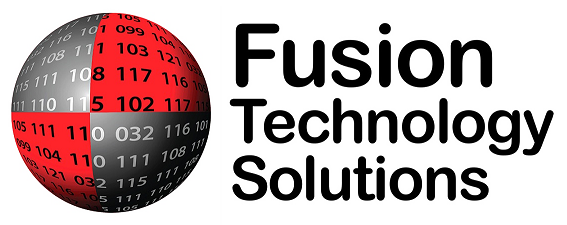Growing mobile device use is channeling more sales to SMBs by driving more inbound calls. Fusion Technology Solutions can help you take advantage of the opportunities. Start by downloading this analyst report with 15 top takeaways for SMBs looking to benefit from click-to-call.
Author Archives: christinecampbell
Picture this: your sales team leader excitedly tells you about their new plan to use cloud apps and the latest devices to become more mobile and better reach clients. As the security advisor, your first thought is that more endpoints mean more risk for data security.
With the tools from Microsoft 365, you don’t have to stress anymore. You can analyze the risk of each app used, monitor for login attempts from suspicious devices, and protect sensitive data wherever it travels–all through Microsoft 365.
Don’t let security concerns stand in the way of progress. Give your IT team the tools they need to help the rest of your business thrive.
The IT professionals in your office do far more than just help you reset your password or recover files from a crashed computer. From the first thing Monday morning onward, these heroes are hard at work protecting your organization.
IT is always at the ready to respond to threats when detected through tools like Windows Defender Advanced Threat Protection and Cloud App Security, all while laying the groundwork to avoid future attacks.
The security features in Microsoft 365 can help your IT heroes perform their jobs more effectively. Give them the help they deserve with tools that benefit your entire organization. Contact us to learn more.
Proliferating mobile phone use is shining a spotlight on the connection between voice-to-voice communications & customer experience. At Fusion Technology Solutions, we help SMBs use VoIP to create seamless customer experiences. This blog highlights 5 ways.
Mobility has become a staple of the modern workplace, offering flexibility to employees and greater productivity to employers. However, this flexibility often requires that employees use their own devices to work when out of office. So how can you protect your data without losing the benefits of “bring your own device?”
Tools such as Azure Active Directory and Microsoft Intune can help you manage access to your data and company networks without invading employee privacy.
At Fusion Technology Solutions, we want you to get the most out of what technology has to offer. Contact us to learn more.
A hosted telephony solution allows employees to use their office number when out on business, but what about onsite? Fusion Technology Solutions offers an IP phone for all your workers’ needs. This solution brief will help you choose the device that’s best for you.
In an ever-changing security landscape, how do you keep users, devices, and data across 80 countries protected? For BP, they use Windows Defender Advanced Threat Protection that can compile information and identify possible threats more effectively than ever before. So effective in fact, that they put it on all 30,000 Windows 10 devices they have deployed across the world.
And this is just one of the many security tools from Microsoft 365 Enterprise E5 that BP is relying on to remain secure as they continue to transform their company. Learn more about their security journey in this video.
What if you could receive calls to your office even when you’re out on business? Number sharing across multiple devices is one of the many ways Fusion Technology Solutions simplifies communications for SMBs. This blog highlights three more.
Nothing lasts forever. That’s particularly true in the world of technology where the computer you buy today is likely to be considered a dinosaur within a couple of years. Even if your computing needs don’t change from one year to the next, it still pays to keep your system updated. In this video, we’ll […]
One month after the devastatingMay 7th ransomware attack on the City of Baltimore’s systems, still only 65% of employees have access to their email. Water service bills are being estimated and processed manually, as the utility’s billing system has been compromised, and city officials must use library computers to process payroll. The particularly vicious malware […]